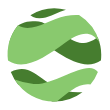See your statements and confirmation online in Investor360°.
Eliminate the clutter associated with multiple account mailings, and simplify the way you're notified of account statements and confirmations. With Investor360°, you can:
- Get set up in just minutes
- Decide which accounts to include
- Decide which documents you want digitally and which you still want to come in the mail
- Receive notifications by e-mail when your online statements and confirmation are ready for viewing.
With Investor360°, eliminating paper takes just minutes.
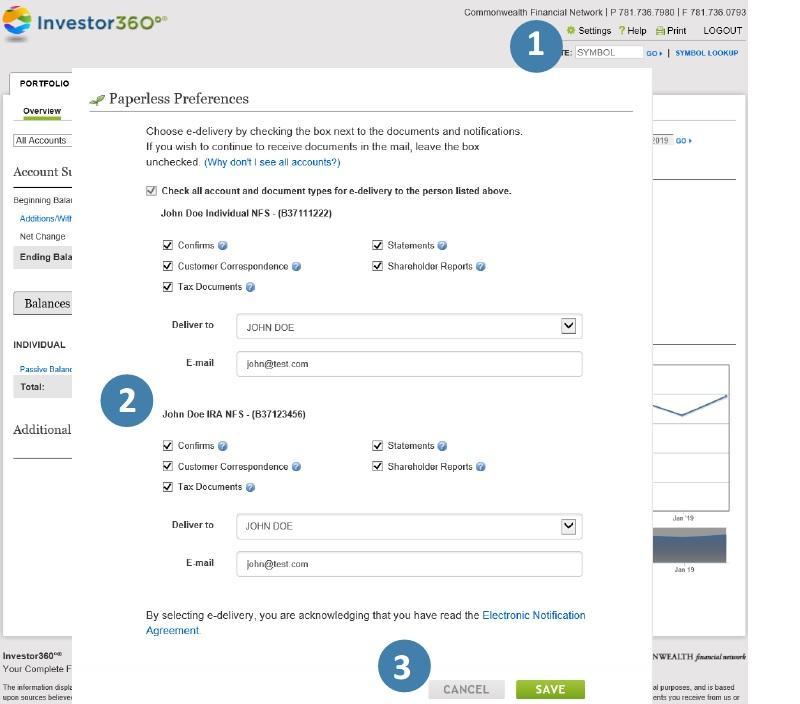
Other Ways Trailhead Financial Works to Reduce Paper
- We have joined forces with DocuSign, a leader in the electronic signature (e-signature) industry. As a result, you now have access to a quick, easy, and secure way to sign account paperwork and other documents - without having to make an extra trip to the office to sign hard copies. This also helps to keep us all safe during COVID-19 by reducing exposure. You do not need to be registered on Investor360° to use DocuSign.
- The Message Center via Investor360° allows us to send account review documents electronically. For clients with whom we meet remotely, we now have the ability to send all necessary account review documents digitally through Investor360°. You will receive an e-mail notification when we send you a message, where you can download the documents to view or print instantly.